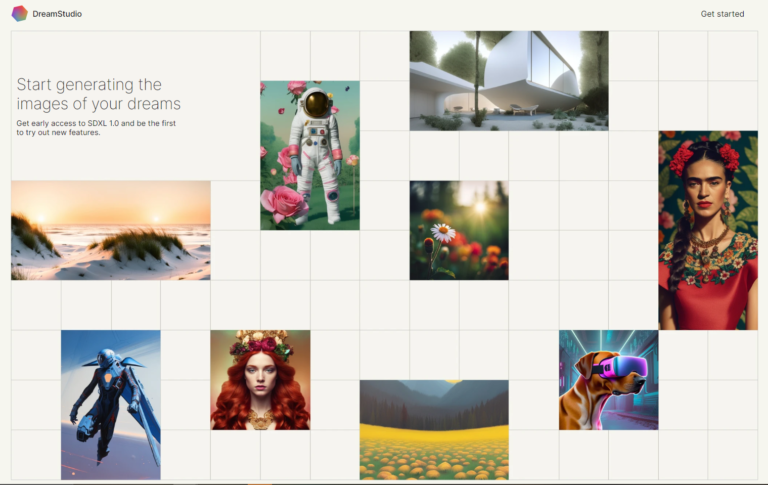Adobe Photoshop (Windows, macOS, iPad)

Adobe Photoshop pros:
- Some of the best AI-powered tools you can find in any app
- It’s still Photoshop, with all the power and control that gives you
Adobe Photoshop cons:
- No one has ever said learning how to use Photoshop is easy
The industry standard image editing app for more than three decades now. Instead of showing its age like a lot of other 30-something-year-old software, it still feels fresh and cutting edge.
I was going to make the joke that it’s easier to list the photo editing tasks that Photoshop can’t do than the ones it can—until I realized I legitimately could not come up with a list of things it can’t do. In short, Photoshop is the best full-featured image editor around.
And that extends to AI features. Take the Remove Tool that got introduced recently. While Photoshop has always made it possible to remove unwanted objects, people, and artifacts from your images—and features like the Patch Tool and Spot Removal Tool have done their best to blend in with your image—the Remove Tool takes it to another level. Of all the apps I tested. This one was by far the best at removing something from an image and replacing it with generated content that blended in. There’s also a text-to-image generator called Generative Fill in the beta.
You can see both of these things in action in the screenshot above. The original image is in the center. I was able to replace Gunther with grass that matches the rest of the image—including the depth of field blur—just by painting over him once. I was also able to replace the background with a castle—again. Matching the depth of field—just by selecting it and typing “medieval castle.” I even got three variations to choose from.
Photoshop has plenty of other AI-powered tools
There are Neural Filters that can do things like intelligently adjust your subject’s facial expression. Transfer the color palette from one image to another, and remove compression artifacts. The automatic subject and background selection is excellent, and the automatic tone, color, and contrast adjustment all work as you’d expect.
Best of all, Photoshop is still the fully-featured app it’s always been. For most AI features, you get plenty of control. You can always manually edit them and integrate them into your image. If the AI messes up, you have all the tools you need to fix it—even if it takes you a bit longer.
Adobe Photoshop pricing: From $19.99/month as part of the Photography Plan including Adobe Photoshop Lightroom. (Lightroom is another great image editor in its own right, but it just doesn’t have the same deep AI feature set as Photoshop. Still definitely worth checking out if you just want to edit photos.)