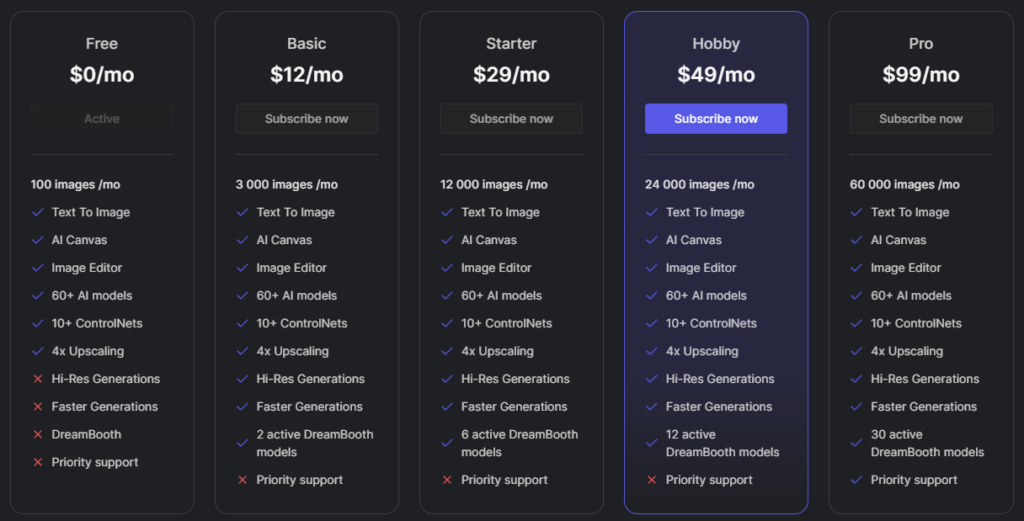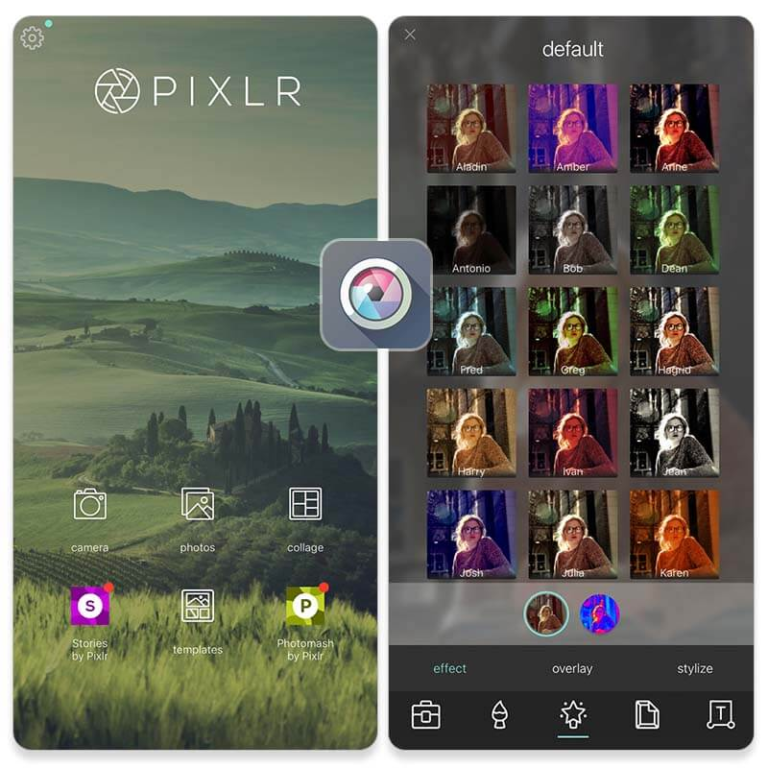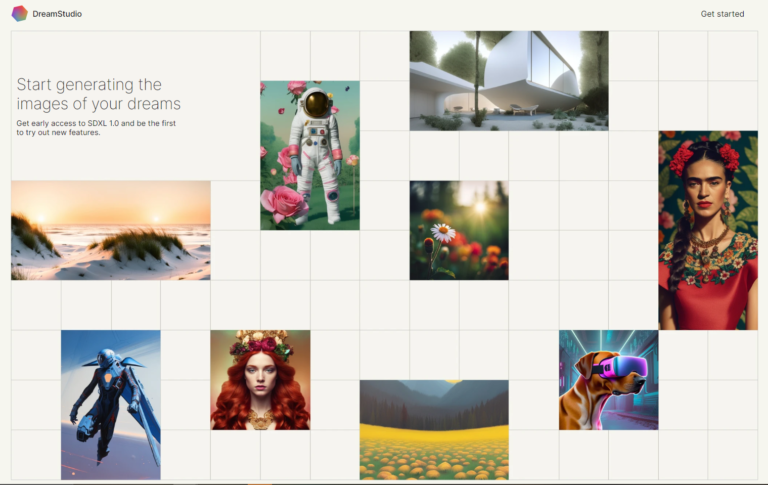Best FREE Text-to-Image AI Generators
Best FREE text-to-image AI generators available and with their performance and features. Most of tools here has a pay subscription but everything in this list has a FREE option with limited use or features, but still decent for being FREE.
FREE Text-to-Image AI
| Name | Credits | Remarks |
|---|---|---|
| Nightcafe | Unli | ✅5 Credits for 100% features of the tool. ✅100% FREE for limited features but unlimited use. ✅Best Image Quality |
| Craiyon | Unli | ✅No need to login or sign up to use. ✅Unlimited generation. |
| Dream by Wombo | Unli | ✅No need to login or sign up to use. ✅Unlimited generation. ❌Intagram template only. |
| DeepAI | Unli | ✅No need to login or sign up to use. ✅Unlimited generation. ✅Fast generation ✅Shape option |
| Bing Image Creator | Unli | ❌Need to login using microsoft account. ✅Unlimited Generation ❌Limited Fast Image Generation ✅Best Image Quality |
| Canva | 50 | ✅Good Image Quality ❌No easy download button |
| DreamStudio | 25 | ✅Best Image Quality ❌No way to earn credits. |
| Getimg.ai | 100 | ✅Monthy Credits ✅Shape / Size option ❌Image Quality |
1. Nightcafe (Web)

A Completely Free Text-to-Image AI Art Generator. Nightcafe is the perfect example of these text-to-image apps that will make your jaw drop by seeing the kind of mind-blowing creations AI can do. Type any simple English sentence, and Nightcafe will use AI to turn it into a painting. You’ll have to log in, which is completely free, to start using it. 5 Credits for 100% features of the tool but 100% FREE for limited features but unlimited use.
Testing with “Software Solution Tools” as keywords.
Another good thing about Nightcafe is that they have other ways to earn credits.
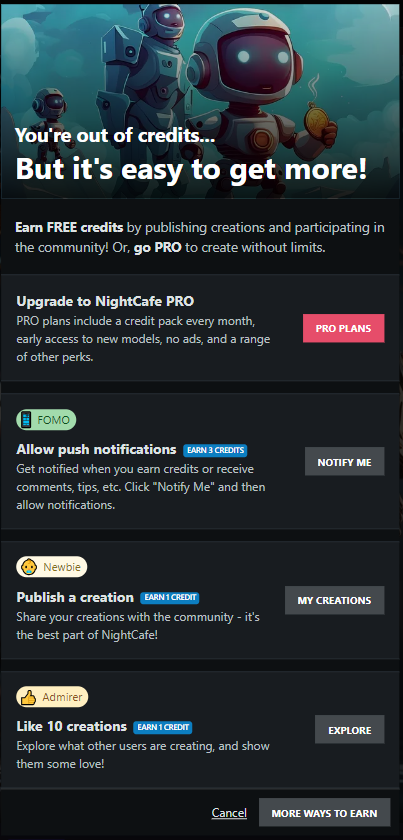
Pricing if you want to get more credits.

2. Craiyon (Web)
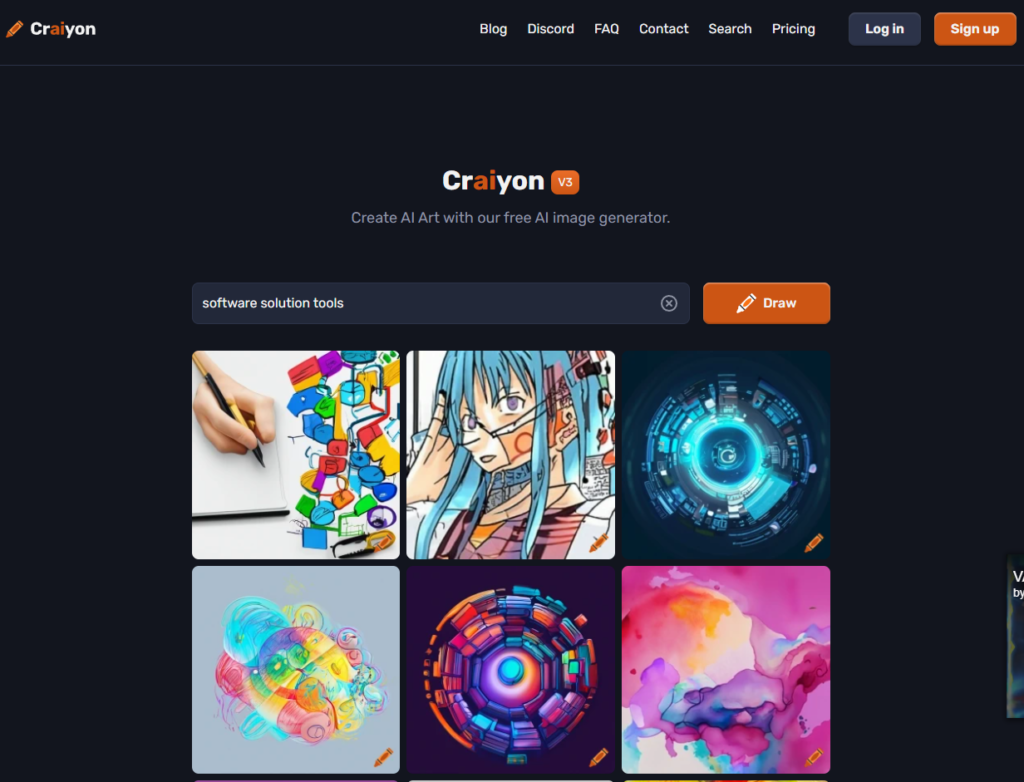
The machine learns descriptions by reading captions of other images on the internet and applying them to whatever phrase you type. You don’t need to register for an account, and you get unlimited tries for your images.
It will generate around 9 images per key words but on low quality. But you have an option to upscale the image if you like it.

Subscription Option
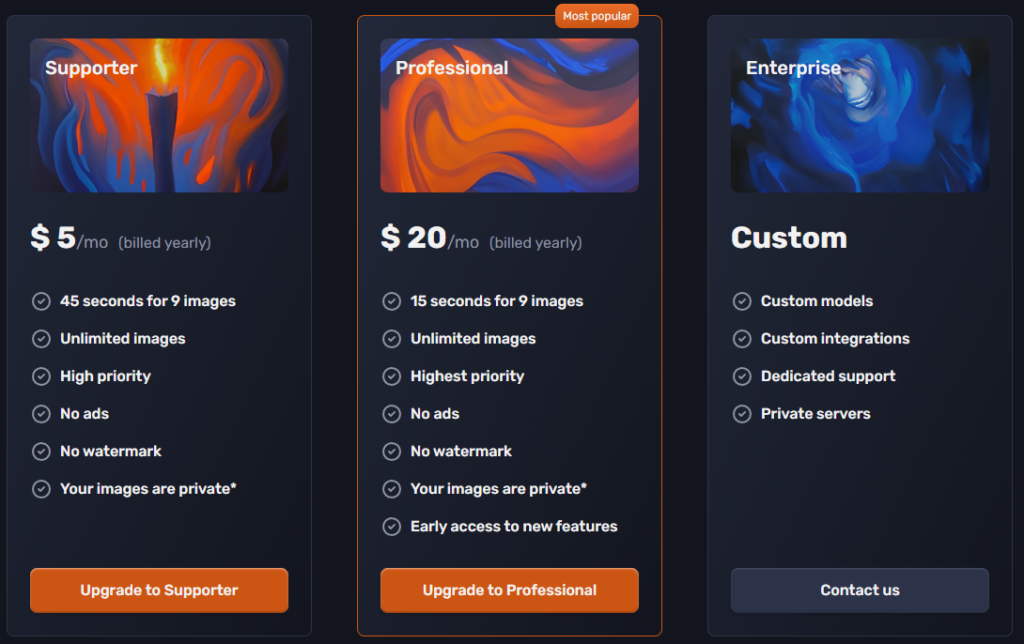
3. Dream by Wombo (Web, Android, iOS)
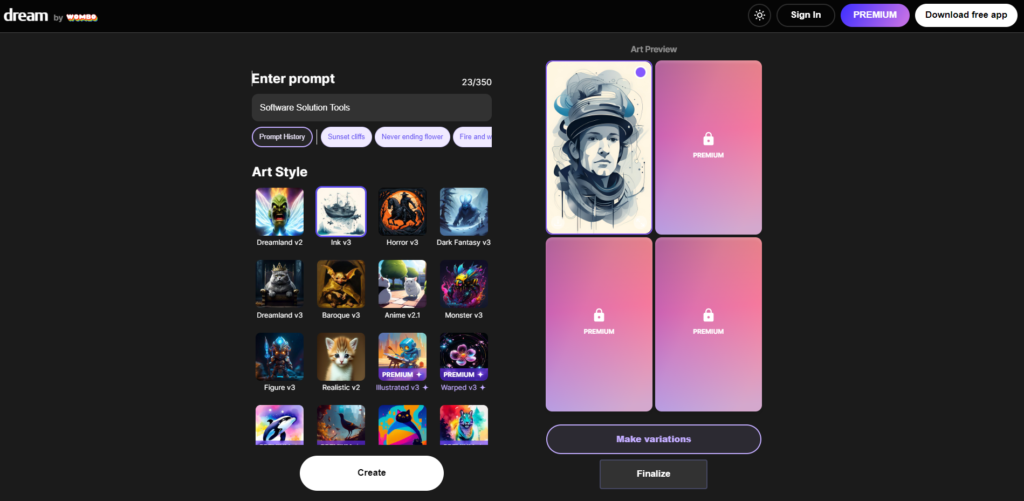
Unlimited FREE of use with a limited features. One thing i notice is that it’s kind of not accurate to the keywords that i enter. Basically your keywords should match the Art Style.
Testing with “Software Solution Tools” as keywords.
Premium option
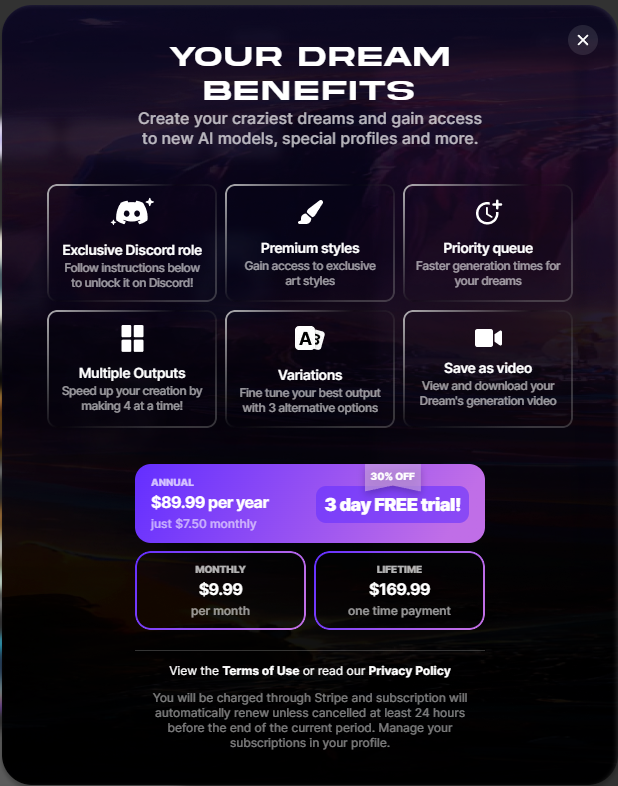
4. DeepAI (Web)
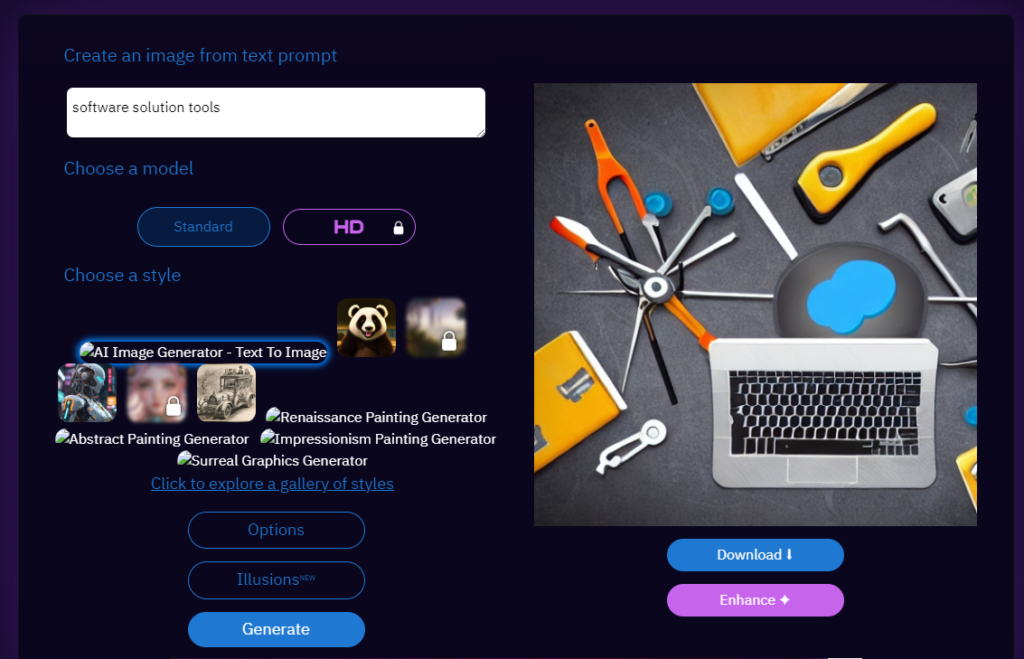
All of these styles produce images according to that theme, pretty much like the other tools on this list. However, among these styles, there is an AI logo generator as well that you can use to produce interesting logo ideas. It’s particularly useful for artists who are looking for inspiration to build on or to overcome a block.
One of the best thing about this is that you have an option to change the shape.
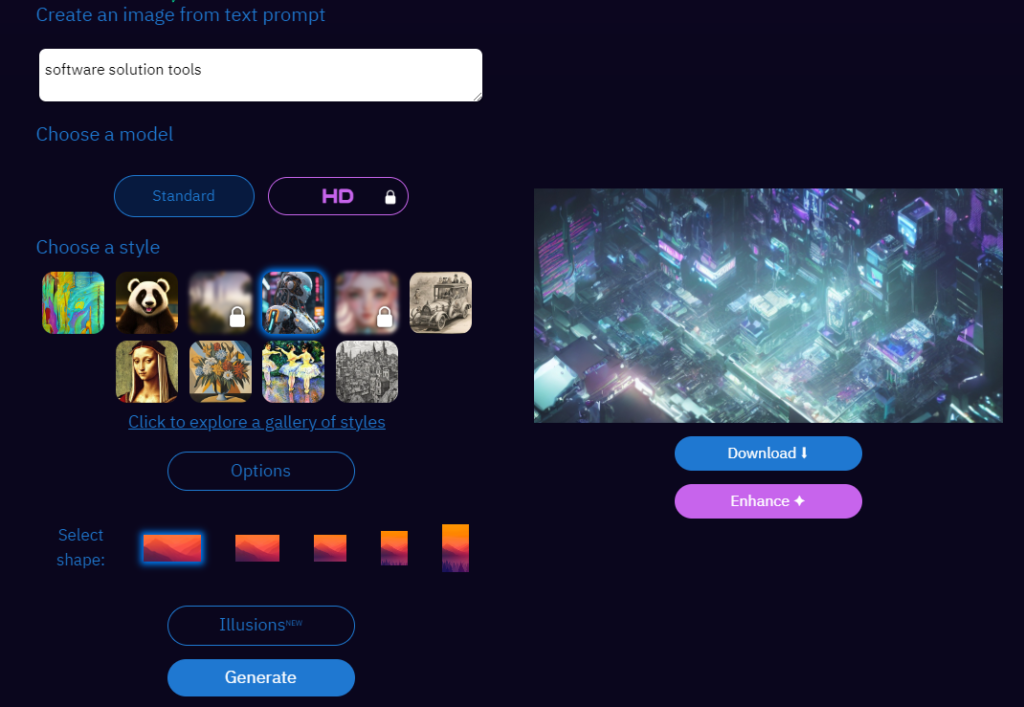
Pricing option
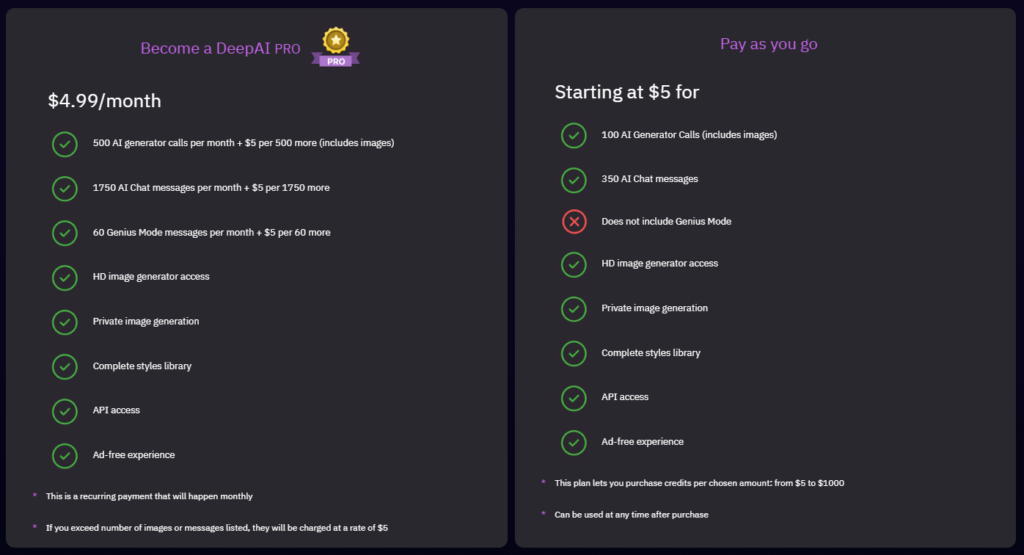
5. Bing Image Creator (Web)
Microsoft’s Take on AI Text-to-Image Generation Based on DALL-E 3
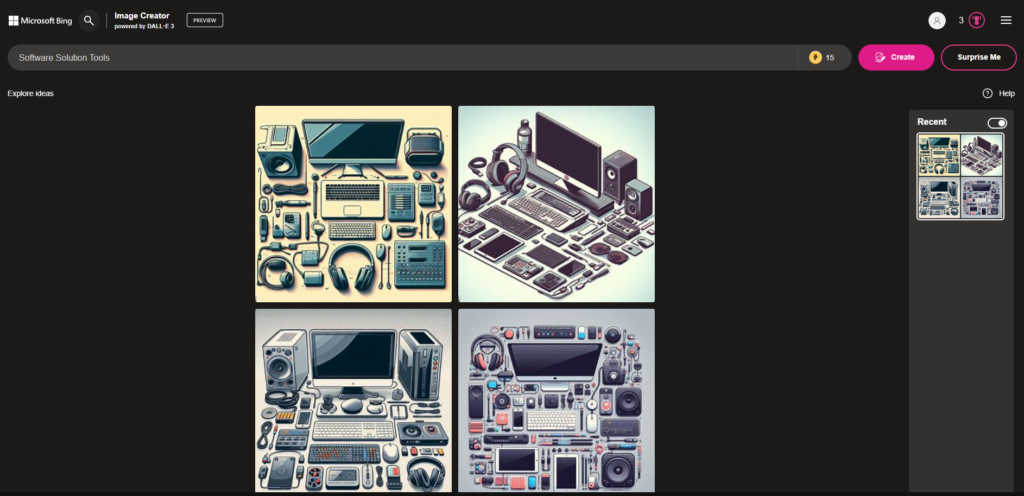
When Microsoft brought AI to Bing, it went into an agreement with OpenAI, the maker of ChatGPT and DALL-E. Soon after Bing Co-Pilot hit the scenes, Microsoft also added Bing Image Creator to the equation, providing a comprehensive AI suite in the process for free.
You need to login using your microsoft account. Unlimited generation of image but once you consume your boost points, the generation will be slow.

Image Quality is so good
6. Canva (Web, Android, iOS)
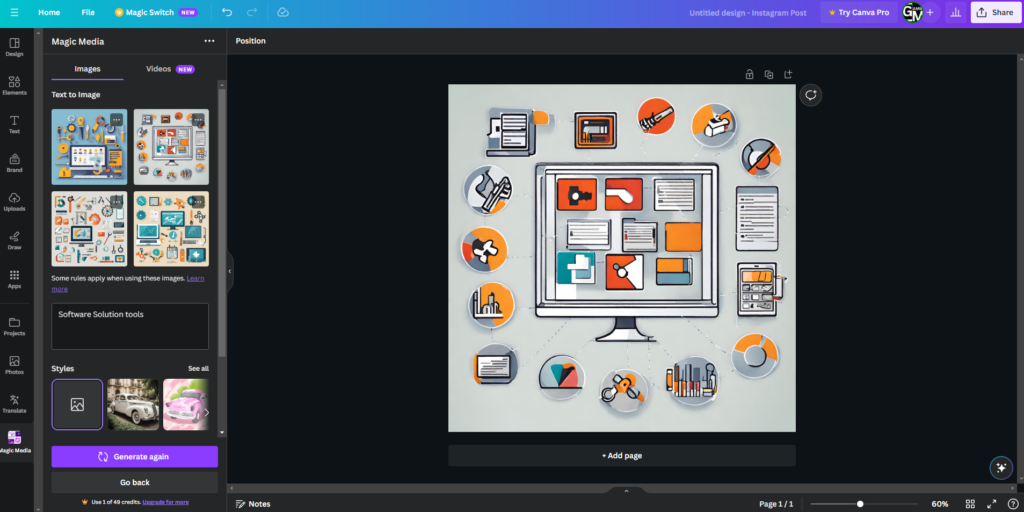
Canva is one of the most popular photo-editing and designing apps for the web and smartphones. It has also plunged into the AI world with a free AI art generator simply called Text to Image.
Free option is very limited. Generation is also a little bit of slow.
7. DreamStudio (Web)
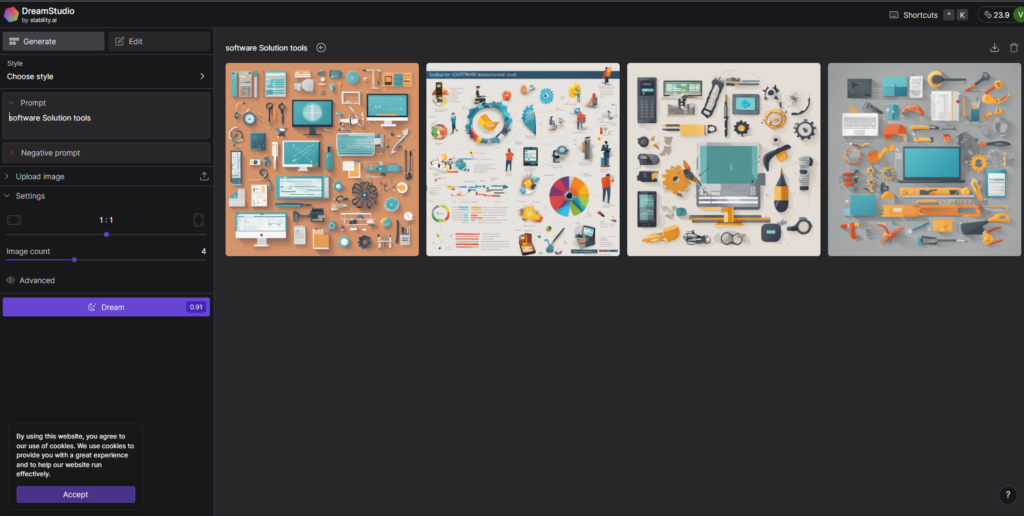
DreamStudio by Stability AI uses open-source Stable Diffusion models to produce some great-looking AI text-to-image art. But here’s the catch: you get limited credits as a new user, and once you run out, you’ll have to purchase more to continue.
Considering its decent feature set and the ability to generate some solid results, it’s worth using the 25 free credits to test the app. The process of generating images is pretty similar to that of the other apps on this list: you enter a prompt, choose a style, enter negative words, upload an image, adjust the other options, and finally hit Dream.
Pricing in adding credits.
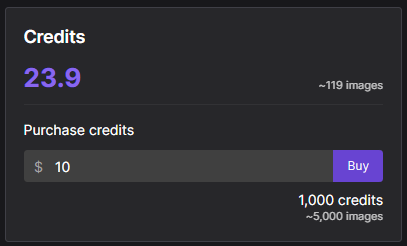
Testing with “Software Solution Tools” as keywords.
8. getimg.ai (Web)

This one is loaded with models and styles to choose from, making it a bit of an advanced tool. The web app tries to make things easier for you by dividing each model and style into categories like General/Art, Photorealism, Anime, and more. Other than that, the image generation process is pretty much the same as the others.
Compared to others, quality is kind of low. This are some of the results for testing “Software Solution Tools” as keywords.
Pricing