DreamStudio (Stable Diffusion)
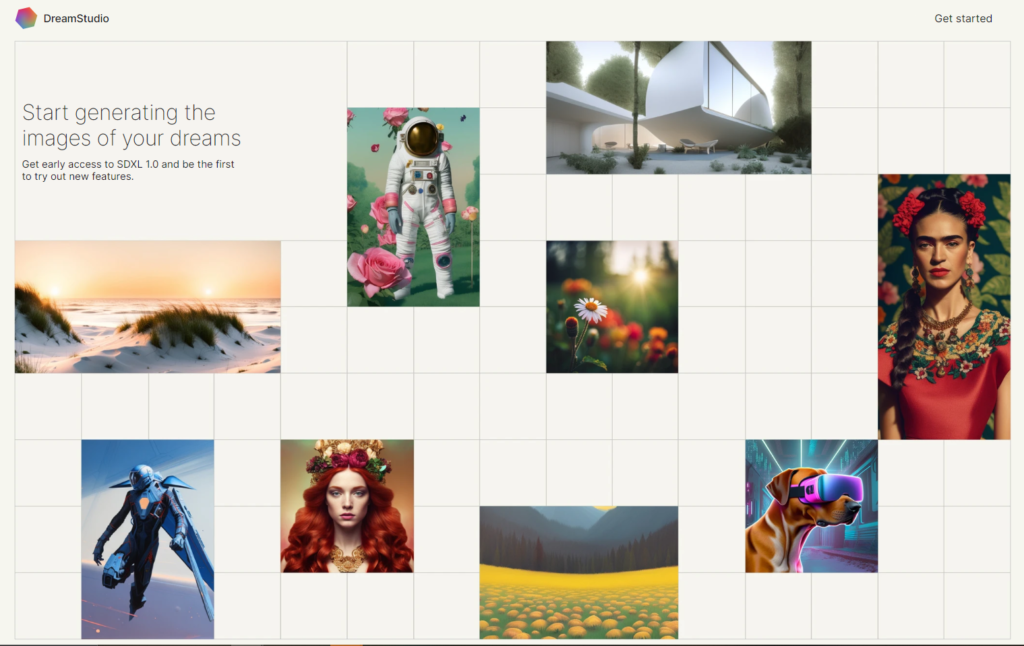
- DreamStudio pros: Only major AI picture generator that still offers free credits; incredibly affordable and customizable; super powerful with generally great results
- DreamStudio cons: More of a learning curve than some other AI art generators; editing tools aren’t very intuitive
DreamStudio Stable Diffusion is open source. This means anyone with the requisite technical skills can download it and run it locally on their own computer. It also means that you can train and fine-tune the model for specific purposes. Almost all the services that use AI to generate artistic portraits, historical portraits, architectural renders, and everything else use Stable Diffusion this way. If you’ve got the chops and want to build something awesome with AI. Stable Diffusion is the best way to do it right now. There’s even an API and a service called ClipDrop that breaks it out into a series of tools.
But Stable Diffusion is also available in a powerful public app called DreamStudio, built by its developers, Stability AI. (Like everything on this list, it’s in beta.)
DreamStudio gives you a huge amount of control
over the various aspects of generating an image with AI. When you type in your prompt, there are sliders that allow you to determine how large the final image is, how closely it matches the prompt you give it, how many steps the diffusion model takes, and how many images are generated. You can also select what version of the algorithm it uses (the latest is SDXL 1.0). Even enter a specific seed so that you get repeatable results (otherwise, they’re randomly generated). DreamStudio also has in-painting and out-painting, though you need to use Chrome to access them. More editing features are apparently coming soon.
DreamStudio works on a credit system. When you sign up, you get 25 free credits. Which are good for around 30 prompts or 120 images with the default settings. Using a more powerful model, generating larger or more images. iterating them through more steps will all use up your credits faster. Once you’re done, you’ll need to buy more, starting at $10 for 1,000 credits.
All in all, DreamStudio and Stable Diffusion give you the most customization and control over the whole AI image generation process. They enable you to go as deep into AI as you want to go—and even build your own AI services.
And if you burn through your free trial too quickly, you can also try the same Stable Diffusion models for free through ClipDrop—though they’ll be watermarked, and you have less control.
DreamStudio pricing: Free for 25 credits. From $10 for 1,000 credits.






