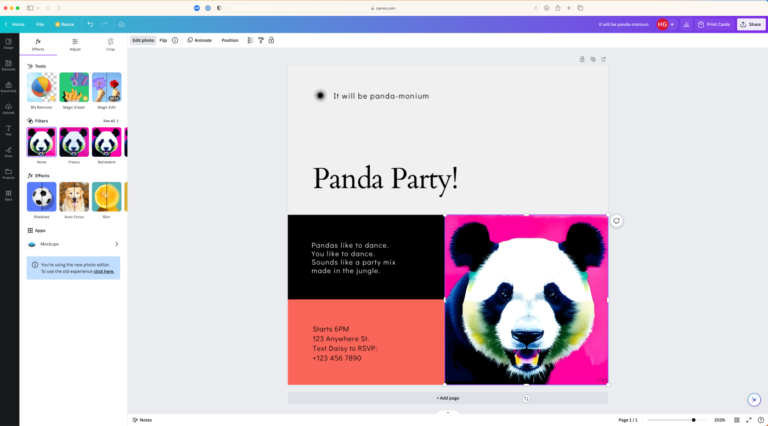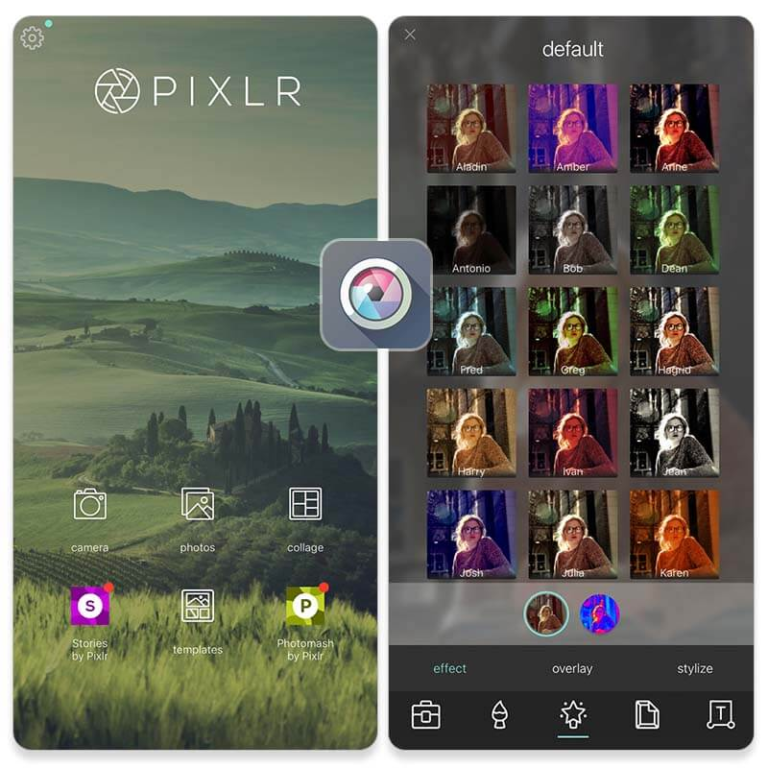Lensa (iOS, Android)
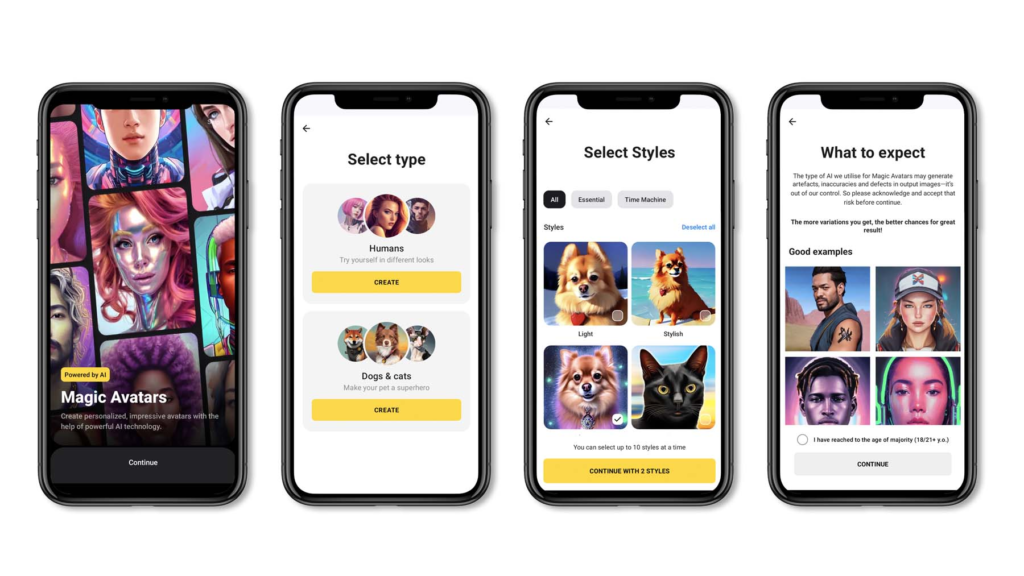
Lensa pros:
- Handles portraits and selfies incredibly well
- Free to save one photo a day
Lensa cons:
- Editing images on a small screen is rarely as effective as using a laptop or other large screen
Lensa is probably best known for its Magic Avatar feature, which trains a Stable Diffusion model using a series of selfies to generate a collection of wacky AI portraits. That part of it works exactly as described, though I’m not sure it strictly counts as photo editing. Still, the rest of Lensa’s AI features are more than enough to get it on this list as the best mobile option.
It has a Magic Retouch tool that can automatically identify and tune up portraits with either a Morning, Day Look, Go Out look, or full-on Glam look. It works, and the results are far better than they sound, especially if you’re wearing makeup. It’s also got slightly less AI-driven skin, face, and makeup retouching tools that can help you fine-tune things.
As for other features: the AI-powered Suggest
a Filter was a nice way to navigate the few dozen options. The AI Eraser was better than most other apps I tested, though still far short of Photoshop. The Backdrop Cutout and Sky Replacement tools both did really good jobs even with challenging images. I actually really like the options you could drop in instead.
On top of all that, the regular image editing tools, art styles, effects, and everything else are as good as any I’ve used on a mobile app. It makes Lensa a pretty complete package with an interesting pricing model. On the free plan, you get every feature for free—but can only save one image per day. After that, you have to sign up for a paid subscription. If you only use the app occasionally, it’s incredibly generous—otherwise, it’s a fairly expensive mobile subscription.
Lensa pricing: Free to save one image per day; from $2.99/week or $4.99/month; Magic Avatars are a separate purchase from $3.99.