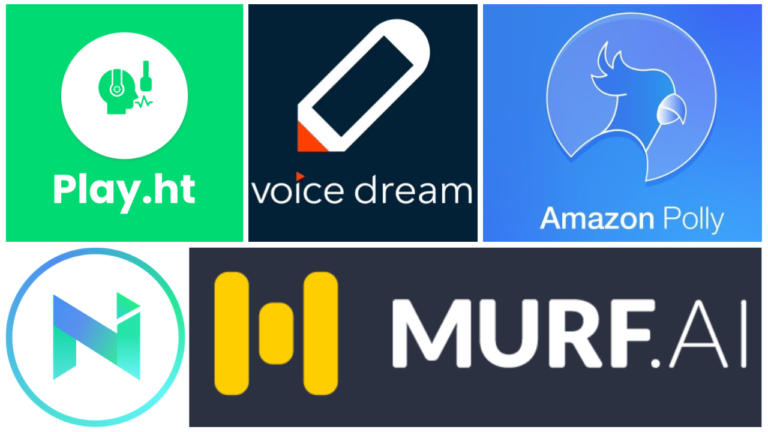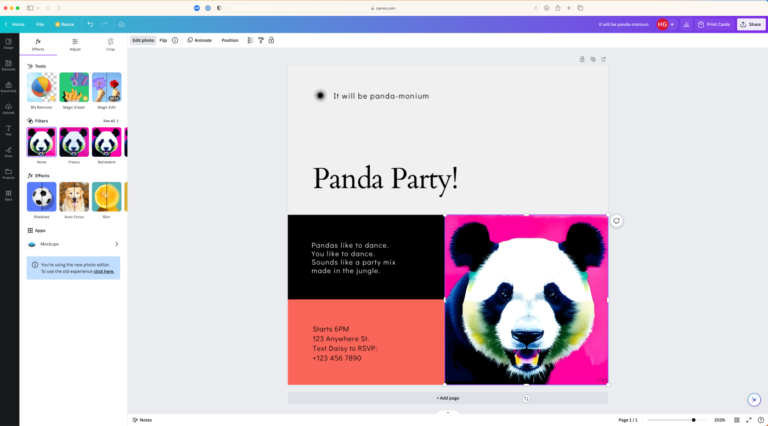Pixlr (Web, iOS, Android)

Pixlr pros:
- Affordable and available through any browser without even signing up
- Separates AI apps out so it’s easy to use the parts you want
Pixlr cons:
- A bit rougher than some of the other apps on this list
There are a handful of freemium photo editing and design web apps out there that all have broadly similar features. Pixlr has the best AI offerings. And even without them, it’s a handy, easy-to-use, and reliable image editor worth checking out.
One of my favorite things about Pixlr is that, rather than cramming every feature into one app, it separates them out into Pixlr E, Pixlr X, Photomash, Remove Bg, and Batch Editor—even if the AI features are pretty similar in each one.
- Pixlr X is a Canva-like template-based design tool with a usable AI image generator.
- Pixlr E is a Photoshop-style image editor. It’s decent, and the AI features (like automatic subject selection and object removal) work relatively well.
- Photomash similarly uses the AI subject selection to create “one-click magic”—it’s the app you can see in the screenshot above.
- Remove Bg uses the same technology to cut subjects out and gives you the options to tweak things, which is pretty handy.
- Batch Editor allows you to make the same edits to a series of images. It’s another handy tool, though it lacks much in the way of AI.
Really, Photomash and Remove Bg are the standout AI photo editing parts of Pixlr, since both are really easy to use, and in my testing, did a pretty good job of cutting both easy and awkward subjects out.
The other thing Pixlr has going for it is the price. It’s one of the cheapest AI photo editor apps out there, and you can use a limited version of most AI features on the free plan.
Pixlr pricing: Free for limited AI use; from $7.99/month for Premium with all features.