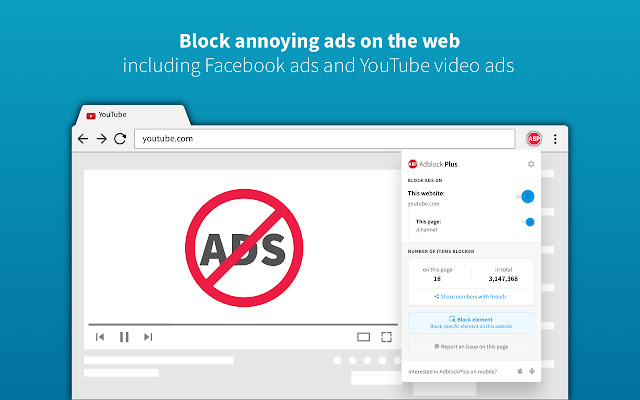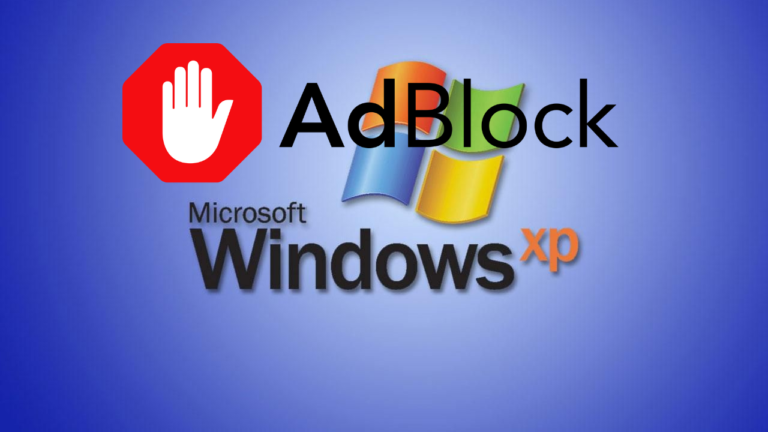The 5 best calendar apps in 2024
Best calendar apps, calendars feel like one of those tools that might be disrupted by AI in the future—but it hasn’t happened yet. I tested the top AI scheduling tools to see if any of them could double as a standalone calendar, and none quite pulled it off.
The best calendar apps
| Best for | Stand-out feature | Pricing | |
|---|---|---|---|
| Google Calendar | A free calendar app for teams | Seamless integration with most other calendar services | Free with a Google account; Business Starter for Google Workspace starts at $6/user/month |
| Microsoft Outlook Calendar | Microsoft users | Works really well cross-platform | Outlook.com is free, mobile apps are free, Microsoft 365 Personal starts at $7/month, Microsoft 365 Business Basic starts at $6/user/month with an annual contract |
| Calendar | Scheduling external appointments | Combined calendar and meeting scheduler | Free plan available; Standard version starts at $25/month with five scheduling time slots, Pro starts at $30/month with unlimited scheduling slots |
| Apple Calendar | Apple users | Deep integration with Apple ecosystem | Included with macOS and iOS devices, or via iCloud with an Apple ID |
| Fantastical | A nice design | Super powerful features | Free basic calendar; Premium plan with scheduling and other features starts from $5/month |
Google Calendar (Android, iOS, Web)

Google Calendar pros:
- Free and widely available to anyone with a Google account
- Integrates nicely with almost any other calendar service you care to use
Google Calendar cons:
- Requires a Google account to use, so it can be inconvenient if you use another service to manage your email
- No desktop apps, though it integrates with lots of them
Google Calendar is both powerful and flexible, all without being hard to use. If all you want is a simple calendar to keep track of your events, you’re covered. It doesn’t take long to learn how to add events, or switch from the default week view to a month or day view. Even inviting other contacts, or adding a Google Meet video conference, is straightforward.
Microsoft Outlook Calendar (Android, iOS, macOS, Windows, Web)
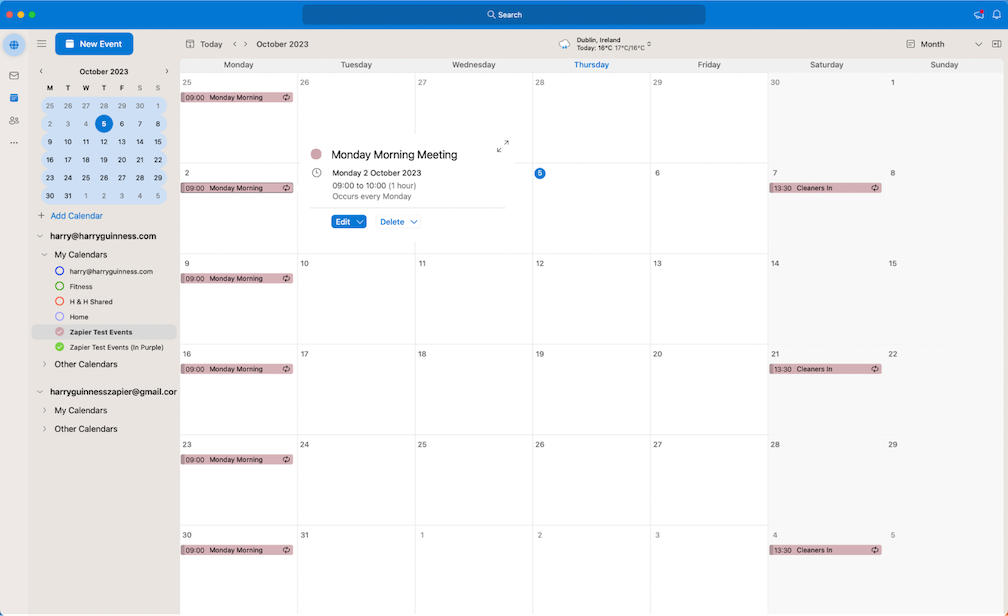
Outlook Calendar pros:
- Shockingly good app on Windows, Mac, iOS, and Android, that also includes email and contacts management features
- Powerful enterprise features for any company that relies on Microsoft’s apps
Outlook Calendar cons:
- Adding and subscribing to other calendar services is a bit of a mess
Outlook dates back to the ’90s and is still one of the best calendar apps on the market today. It combines email, calendar, and contacts in one application. Some people love this approach, and some people don’t. Either way, the calendar itself is solid—and it’s one of our favorite email apps too.
Calendar (Android, iOS, Web)
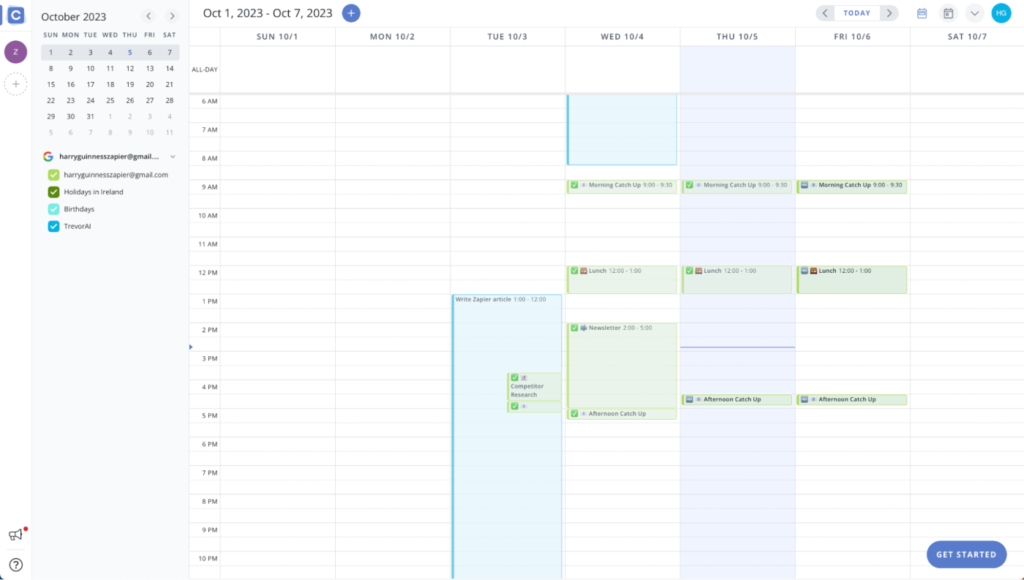
Calendar pros:
- Scheduling integrates nicely with the rest of the calendar features
- Nice, modern web and mobile apps
Calendar cons:
- The free plan is pretty limited, and the paid plan is incredibly expensive
It’s hard to think of a simpler name for a calendar than Calendar, but fortunately, that’s not all this app has to offer. Everything you need to manage your appointments is here, on a site with modern design and full support for collaboration. This is a well-thought-out web app.
Apple Calendar (iOS, macOS, Web)
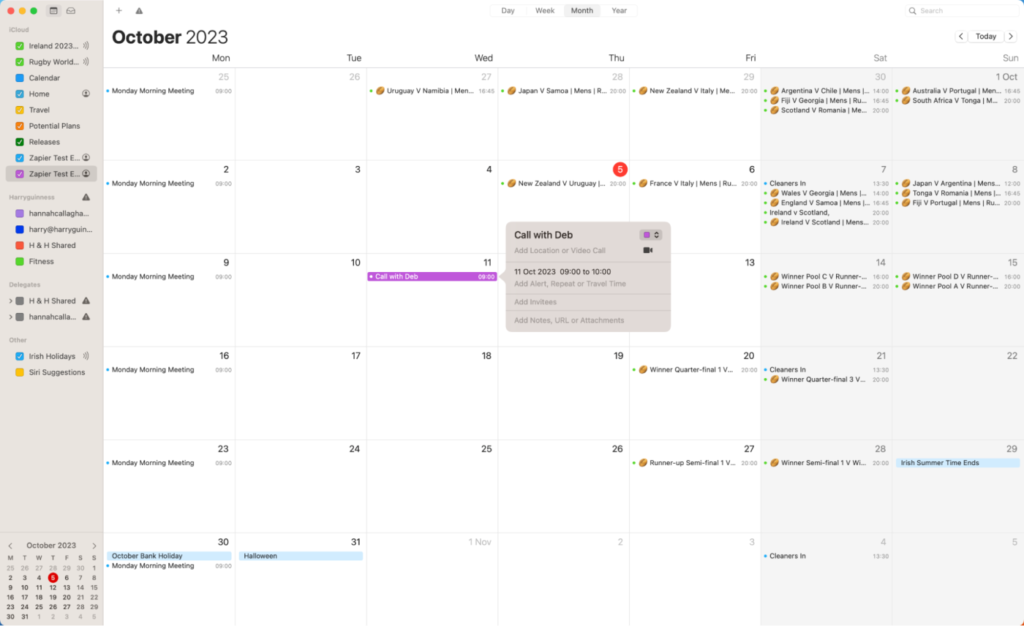
Apple Calendar pros:
- Simple, clean user interface that shows all the important details you need
- Surprisingly deep integration with the rest of the Apple ecosystem
Apple Calendar cons:
- Essentially limited to Apple users
Apple Calendar is the default calendar on Macs, iPhone, and iPads. If you’ve used an Apple product, you know what to expect: simple, beautiful, and easy to use. Apple Calendar is all that.
Fantastical (iOS, macOS)

Fantastical pros:
- The best calendar app on any platform (though it’s limited to Apple devices)
- Super powerful and beautiful design with countless nice touches
Fantastical cons:
- It’s very expensive for a personal calendar
Is it cheesy to call Fantastical fantastic? Probably, but at least in this case, it’s not hyperbole. Fantastical has just about everything you could want in a calendar app for iOS and macOS, and there’s an Apple Watch companion and forthcoming Apple Vision Pro support as well. It’s the calendar app I use daily (though it’s integrated with Google Calendar).