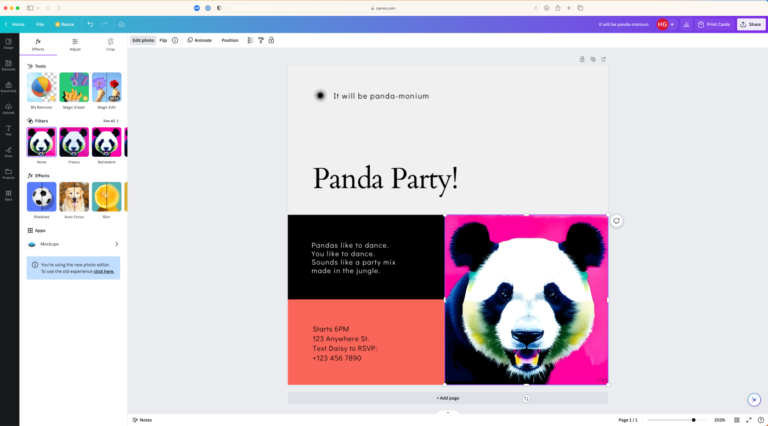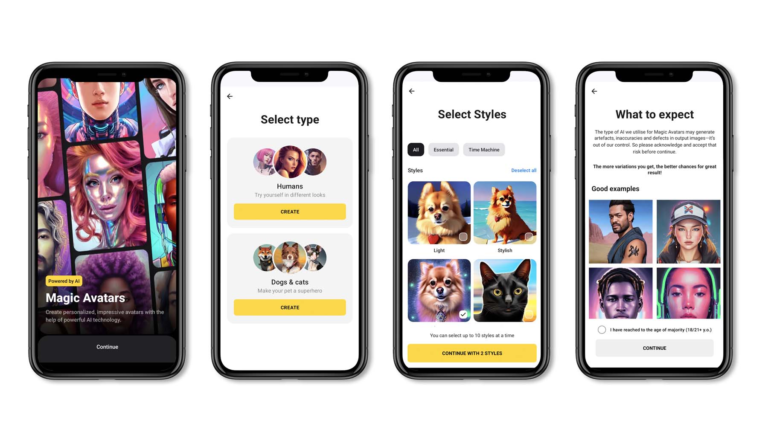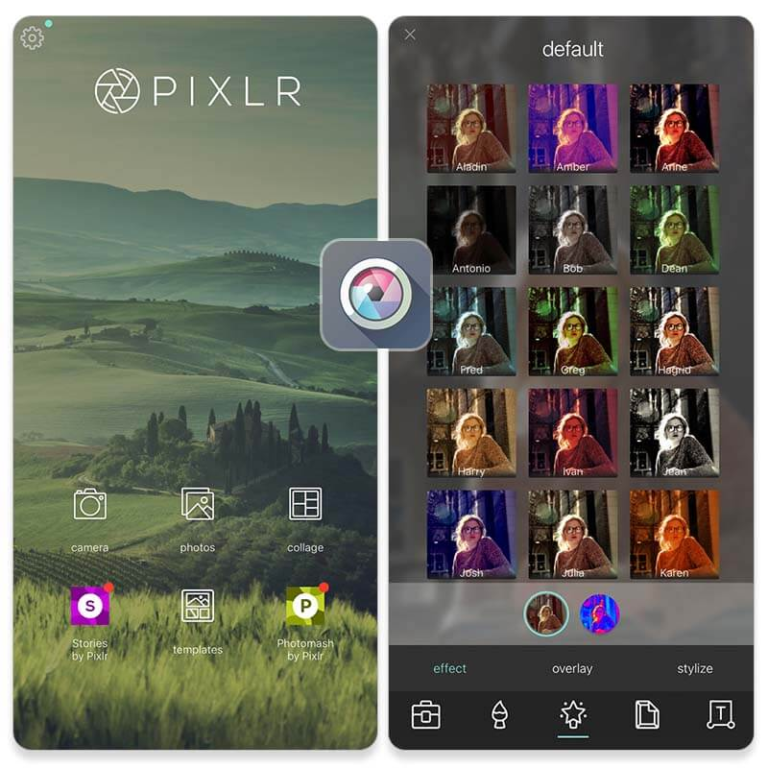The best AI photo editors in 2023
AI photo editors are the more useful tool. Most of the time, you aren’t looking for an image of a Canadian man riding a moose through a maple forest in the style of some long-dead impressionist artist. Instead, you want the photos you’ve shot to look their best—whether they’re selfies or product photos for an ad campaign. These are the AI photo editors that can help you do it.
| Best for | Stand-out feature | Pricing | |
|---|---|---|---|
| Adobe Photoshop | Full-featured photo editing and design | Advanced AI-powered tools; industry leader | From $19.99/month |
| Luminar Neo | A photo editor truly powered by AI | Deep integration of AI across the app | From $9.95/month |
| Canva | A design app with an AI photo editor | Powerful template-based design with AI extras | Free for limited access; from $12.99/month |
| Pixlr | Easy-to-use online photo editing | Separated AI apps for different editing needs | Free for limited AI use; from $7.99/month |
| Lensa | Mobile photo editing | Excellent handling of portraits and selfies | Free for limited features; from $2.99/week or $4.99/month |
Adobe Photoshop (Windows, macOS, iPad)
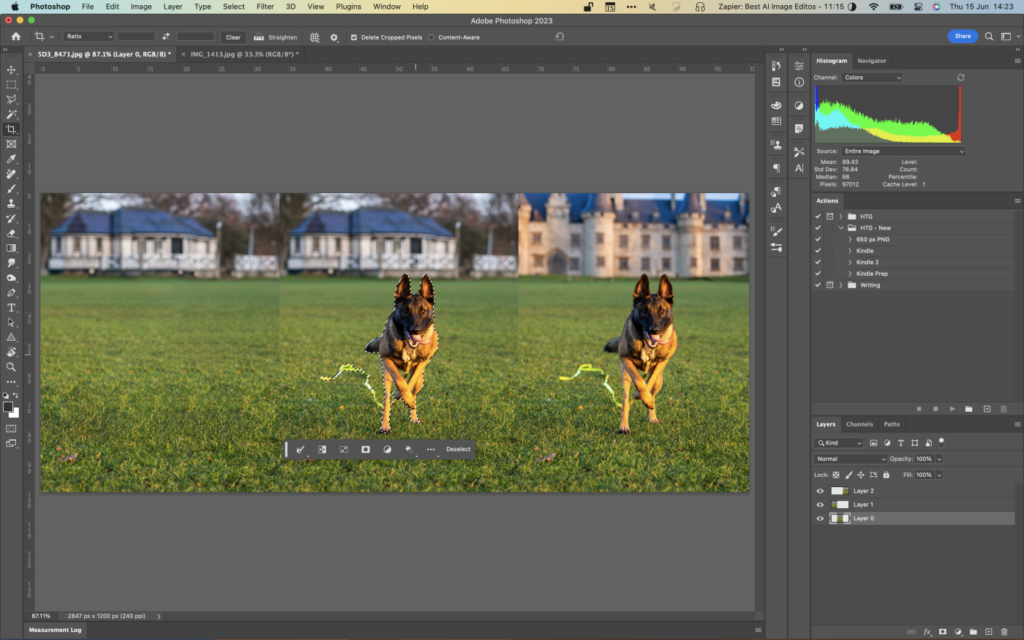
Adobe Photoshop pros:
- Some of the best AI-powered tools you can find in any app
- It’s still Photoshop, with all the power and control that gives you
Adobe Photoshop cons:
- No one has ever said learning how to use Photoshop is easy
Adobe Photoshop has been the industry standard image editing app for more than three decades now, but instead of showing its age like a lot of other 30-something-year-old software, it still feels fresh and cutting edge.
Luminar Neo (Windows, macOS)

Luminar Neo pros:
- AI is legitimately integral to the whole app
- Designed for photographers, so you get a lot of control over how strongly any effects are applied
Luminar Neo cons:
- Very expensive for a standalone photo-focused app
One of the first photo-editing apps to go all in on AI. And of all the apps on this list, it has the deepest AI integration across the whole app. Of course there are the headline features, like the AI-powered enhance (which automatically adjusts tone, contrast, and color) and the AI sky replacement (which really works, especially with blown-out or boring gray skies).
Canva (Web, iOS, Android)
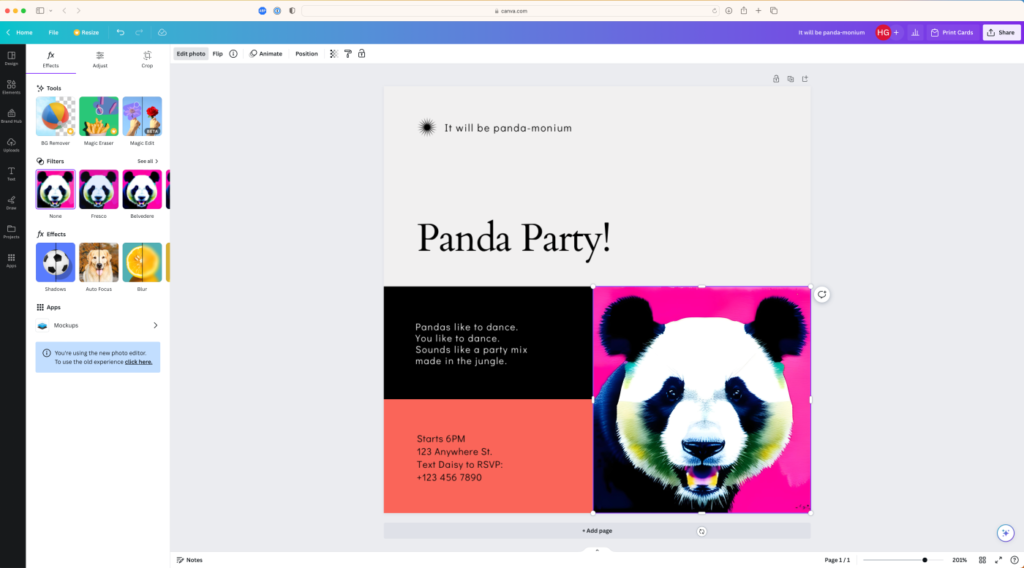
Canva pros:
- Super powerful template-based design with nice AI extras
- By far the easiest tool to use to create real-world designs like social media posts, CVs, and invitations
Canva cons:
- Image editing tools aren’t as good as dedicated apps
Over the past year, Canva has introduced a heap of new AI-powered features, making what was already an excellent template-based design app even better. It’s always been perfect for quickly creating everything from invitations to Instagram posts, and the AI features make things even easier.
Pixlr (Web, iOS, Android)

Pixlr pros:
- Affordable and available through any browser without even signing up
- Separates AI apps out so it’s easy to use the parts you want
Pixlr cons:
- A bit rougher than some of the other apps on this list
There are a handful of freemium photo editing and design web apps out there that all have broadly similar features. Based on my testing, Pixlr has the best AI offerings. And even without them, it’s a handy, easy-to-use, and reliable image editor worth checking out.
Lensa (iOS, Android)
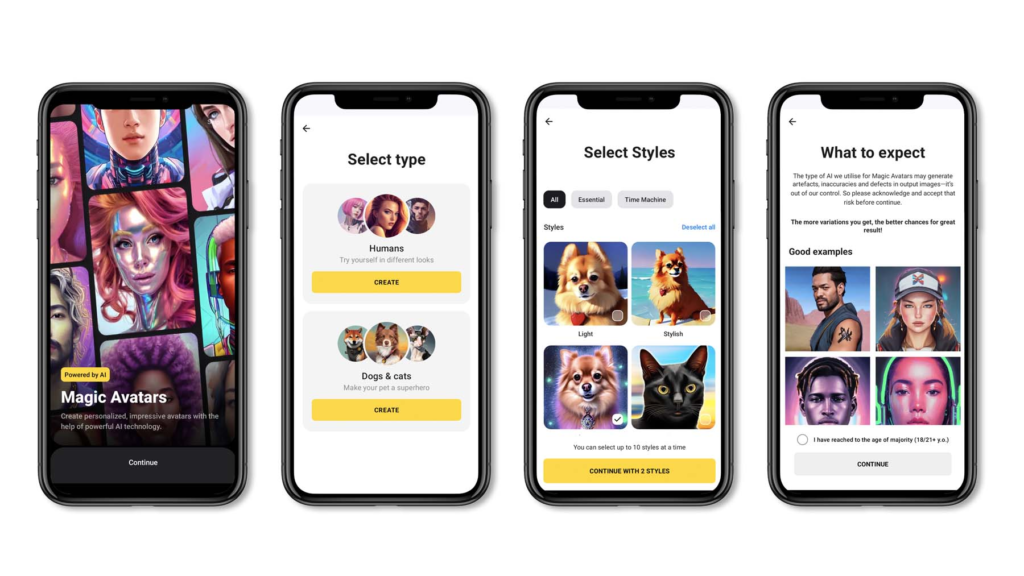
Lensa pros:
- Handles portraits and selfies incredibly well
- Free to save one photo a day
Lensa cons:
- Editing images on a small screen is rarely as effective as using a laptop or other large screen
Lensa is probably best known for its Magic Avatar feature, which trains a Stable Diffusion model using a series of selfies to generate a collection of wacky AI portraits. That part of it works exactly as described, though I’m not sure it strictly counts as photo editing. Still, the rest of Lensa’s AI features are more than enough to get it on this list as the best mobile option.